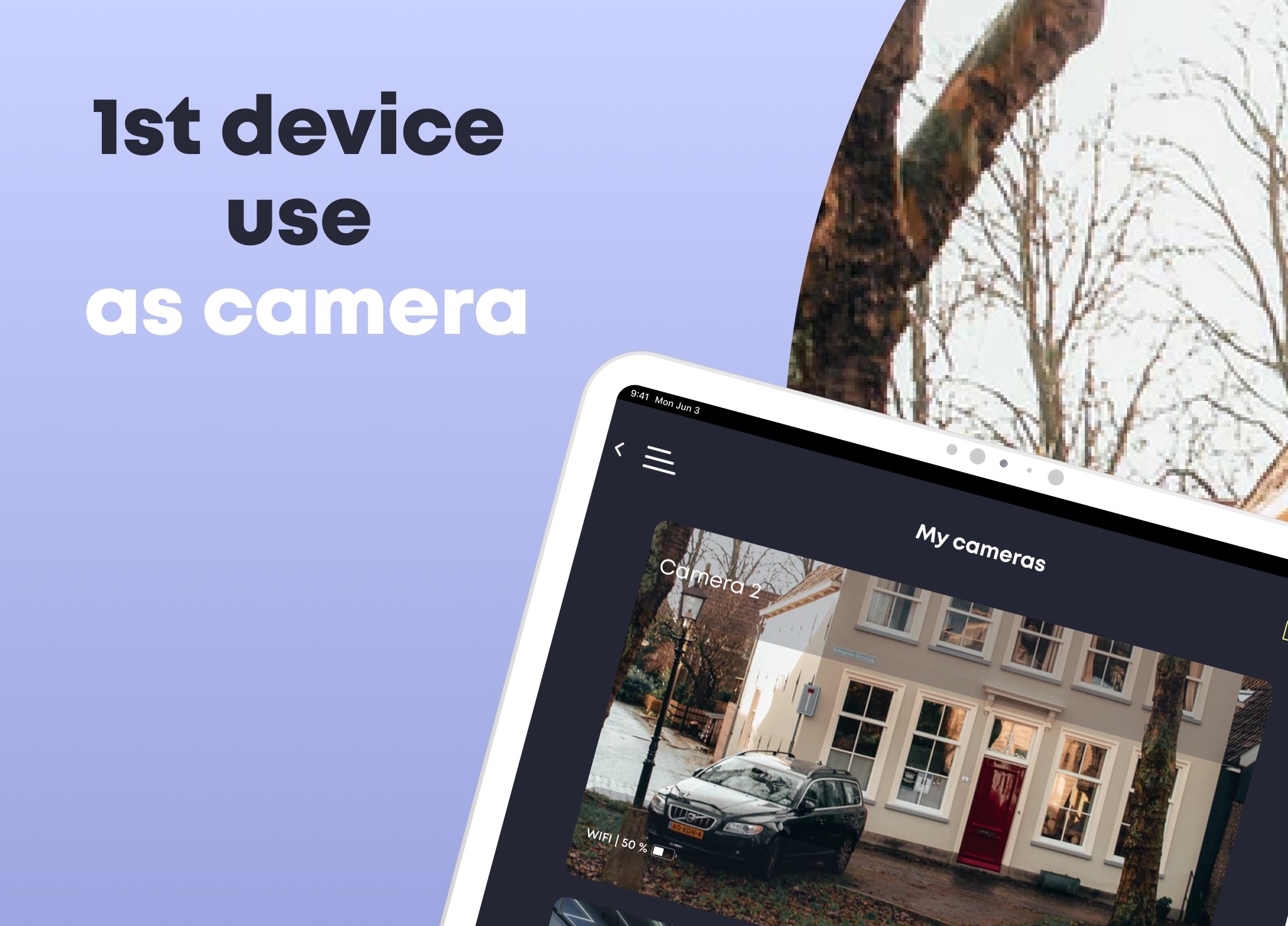
In today's world, where technology plays a crucial role in enhancing security, setting up effective camera alerts is paramount for ensuring your home or business remains secure and monitored. Whether you are using an IP camera app, a spy camera app, or a home camera app, configuring alerts properly is essential to avoid false alarms and ensure you receive only meaningful notifications when needed. This guide will provide you with an in-depth understanding of how to set up camera alerts effectively, with practical tips to help you get the most out of your security system.
Camera alerts are notifications triggered by your security camera system based on specific criteria you set. These alerts can range from motion detection to changes in the camera’s view or unusual sounds. However, improper configuration can lead to frequent false alarms, which can cause alert fatigue and diminish the overall effectiveness of your security system. To ensure that you are alerted only to significant events, it is essential to understand and properly configure the alert settings of your camera system.
Before diving into the specifics of configuring alerts, it’s crucial to choose the right camera application for your needs. Different apps offer various features and settings that can impact how alerts are managed:
Motion detection is one of the primary triggers for camera alerts. To optimize this feature and minimize false alarms, consider the following:
Properly configuring notification parameters helps ensure that you receive alerts only when necessary:
Activity zones or motion detection zones are advanced features in many camera apps that help reduce false alarms:
The placement of your camera can significantly influence the accuracy of alerts:
Camera alert settings should not be static but rather reviewed and adjusted periodically to adapt to changing conditions:
Modern camera apps increasingly incorporate AI and machine learning to enhance alert accuracy:
Before relying entirely on your camera alerts, it is essential to perform thorough testing:
Setting up effective camera alerts is vital for ensuring your security system provides reliable and meaningful notifications. By carefully choosing the right app, adjusting motion detection sensitivity, defining activity zones, managing camera placement, and leveraging modern features such as AI, you can significantly reduce false alarms and enhance the effectiveness of your security system. Whether using an IP camera app, a spy camera app, or a home camera app, these steps will help you create a robust alert system that keeps you informed of genuine threats while minimizing unnecessary disruptions.
Regularly reviewing and adjusting your settings, along with thorough testing and leveraging advanced features, will ensure that your camera alerts serve their intended purpose—providing timely and relevant information to maintain the safety and security of your home or office. By following these guidelines, you can enhance the performance of your camera system and ensure that it meets your security needs effectively.
Subscribe to our newsletter to stay updated on the latest features, tips, and exclusive offers from Cam&Cam.