IP Camera Feature of Cam&Cam: In-Depth Overview
Understanding the IP Camera Feature
The IP Camera feature in Cam&Cam leverages the capabilities of modern smartphones to deliver a powerful and flexible surveillance solution. Unlike traditional security cameras, an IP camera connects to your network, allowing you to access live video feeds from anywhere in the world. The Cam&Cam app enables your smartphone to function as an IP camera, utilizing its camera and microphone to stream video and audio over the internet.
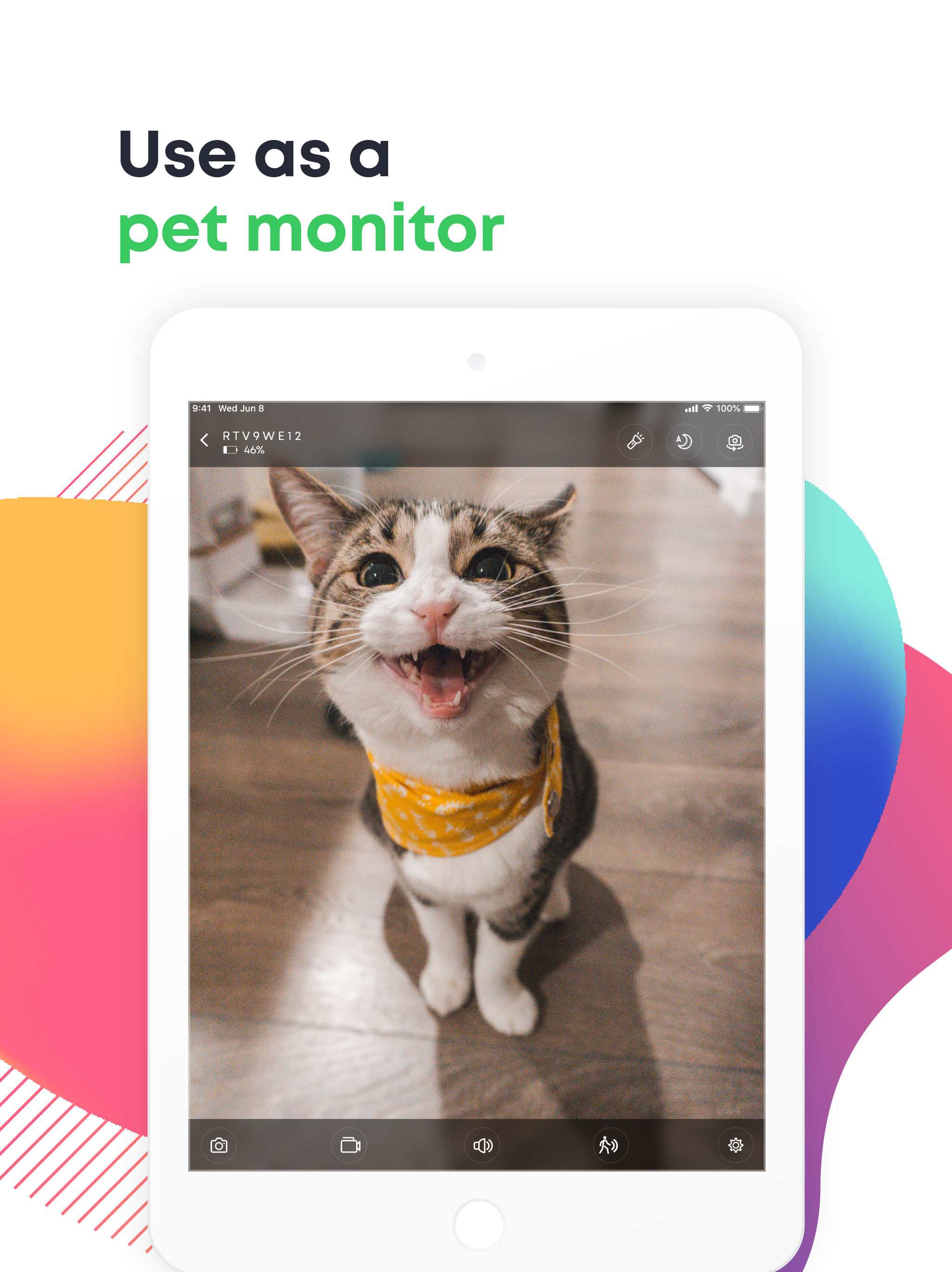



Key Benefits of Using Cam&Cam as an IP Camera
The Cam&Cam app offers a range of benefits when used as an IP camera. These advantages make it a highly attractive option for users seeking a reliable and cost-effective surveillance solution.
The flexibility and cost-effectiveness of the Cam&Cam IP Camera feature make it a standout option for anyone needing a versatile surveillance solution. Whether you need to monitor your home while you're away, keep an eye on your office, or set up a temporary surveillance system, Cam&Cam provides the tools you need to do so effectively.
Maximizing the Performance of Your IP Camera
To get the most out of the IP Camera feature in Cam&Cam, it is important to optimize both the hardware and software settings. This will ensure that the camera provides the highest possible video and audio quality, as well as reliable performance over time.
- Optimize Camera Placement:
- Position the camera to cover the widest possible area.
- Avoid placing the camera in areas with direct sunlight or bright lights, which can cause glare.
- Ensure the camera is stable and secure to prevent movement or accidental disconnection.
- Adjust Video Quality Settings:
- Set the video quality to HD for the best resolution.
- Consider reducing the resolution if bandwidth is limited.
- Enable night vision if monitoring in low-light conditions.
- Monitor Network Performance:
- Ensure your Wi-Fi network is stable and has sufficient bandwidth for live streaming.
- Avoid using the network for other high-bandwidth activities while monitoring.
- Consider upgrading your internet service if you experience lag or buffering issues.
By following these tips, users can ensure that the IP Camera feature in Cam&Cam delivers the best possible performance. This will help you maintain a clear and reliable video feed, essential for effective surveillance.
The IP Camera feature of the Cam&Cam app is a powerful and versatile tool that offers users a comprehensive solution for video surveillance and monitoring. By transforming your smartphone into a high-performance IP camera, Cam&Cam provides the flexibility and convenience needed to monitor any space in real time.
With its easy setup process, advanced features, and strong security measures, the Cam&Cam IP Camera feature is ideal for a wide range of applications, from home security to business surveillance. The app's ability to integrate with multiple devices and smart home systems further enhances its versatility, making it a valuable addition to any surveillance setup.
Whether you are using the IP Camera feature for home security, business monitoring, or personal use, Cam&Cam provides the tools and features needed to ensure that you can monitor what matters most with ease and confidence. By leveraging the power of modern smartphones and tablets, Cam&Cam delivers a cost-effective and reliable solution that meets the diverse needs of today's users.
Subscribe to our newsletter
Subscribe to our newsletter to stay updated on the latest features, tips, and exclusive offers from Cam&Cam.
