Security Camera Feature of Cam&Cam: Comprehensive Guide
How the Security Camera Feature Works
The Security Camera feature in Cam&Cam leverages your smartphone's built-in camera to provide real-time video monitoring. By utilizing the capabilities of a phone camera app, this feature allows users to set up a security system without needing expensive, specialized hardware. The app works by converting your smartphone into a security camera, which can stream live footage to another device or store it for later viewing.
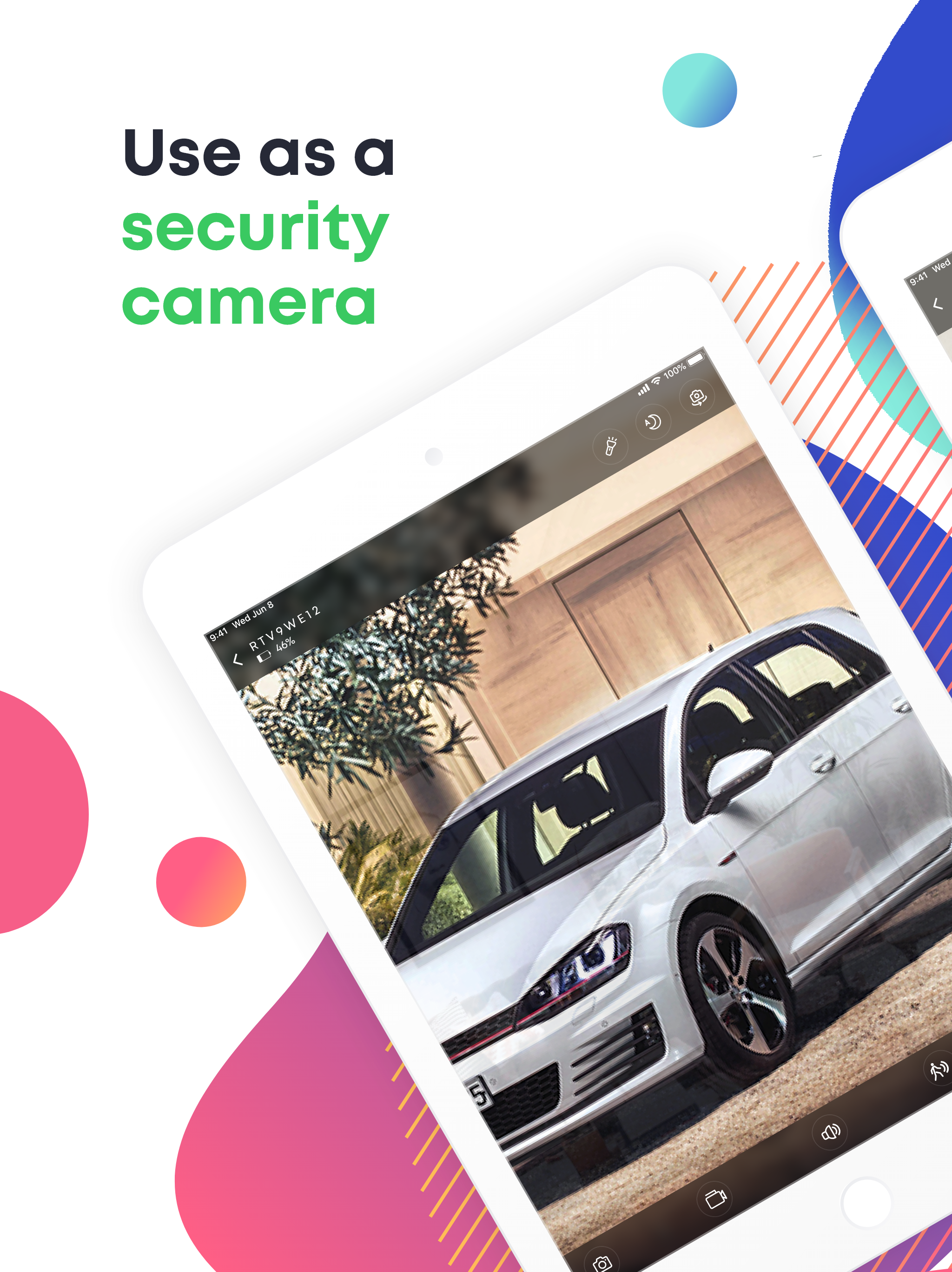



Benefits of Using a Phone Camera as a Security Camera
The Security Camera feature offers several advantages that make it an attractive option for both casual users and those with more demanding security needs. These benefits include cost savings, flexibility, and ease of use, making it a viable alternative to traditional security systems.
Cam&Cam's Security Camera feature is designed to be user-friendly, ensuring that anyone can set up a security system without needing technical expertise. By utilizing the camera on your phone, whether it's an iPhone or an Android device, the app provides a versatile solution that can be adapted to various environments and needs.
Advanced Features of the Security Camera Function
Beyond basic video monitoring, the Security Camera feature in Cam&Cam includes several advanced functionalities that enhance its effectiveness. These features are designed to provide users with more control over their security settings and to ensure that they can respond quickly to potential threats.
- Motion Detection:
- Detects movement.
- Sends alerts.
- Triggers recording.
- Night Vision:
- Captures video in low light.
- Enhances visibility.
- Works in complete darkness.
- Two-Way Audio:
- Allows communication.
- Supports remote interaction.
- Useful for deterring intruders.
These advanced features make the Cam&Cam app not just a simple phone camera app but a powerful tool for comprehensive security. The motion detection feature, for instance, can help reduce the amount of footage you need to review by only recording when something is happening. Night vision ensures that your security camera remains effective even in low-light conditions, while two-way audio allows you to communicate with anyone on the other side of the camera, whether it's a family member, a pet, or an intruder.
Setting Up the Security Camera Feature
Setting up the Security Camera feature on Cam&Cam is straightforward, but there are a few key steps you should follow to ensure everything works smoothly. The app is designed to work seamlessly with both iPhones and Android devices, so the setup process is similar regardless of your device.
- Download and Install the App:
- Available on the App Store.
- Also on Google Play.
- Compatible with most smartphones.
- Connecting to Wi-Fi:
- Ensure a stable connection.
- Link the phone to your home network.
- Test the connection for reliability.
- Configuring the Camera:
- Adjust the camera angle.
- Set up motion detection.
- Enable night vision.
The setup process for the Security Camera feature is designed to be as simple as possible, allowing users to get up and running with minimal effort. By following these steps, you can ensure that your camera is positioned correctly and that it will reliably capture the footage you need.
Optimizing Camera Placement for Maximum Coverage
Choosing the right location for your Security Camera is crucial to ensuring that you get the best possible coverage. Whether you're using the camera to monitor your front door, your backyard, or the inside of your home, proper placement can make a significant difference in the effectiveness of your security system.
- High Traffic Areas:
- Monitor entry points.
- Cover hallways and exits.
- Ensure visibility of key areas.
- Avoiding Obstacles:
- Clear the camera's field of view.
- Avoid placing it behind objects.
- Ensure unobstructed recording.
- Height and Angle:
- Mount the camera at a height.
- Angle it downward for a better view.
- Adjust for optimal coverage.
By carefully considering where to place your security camera, you can maximize its effectiveness and ensure that it captures the areas that are most important to you. Whether you're using the camera inside your home or outdoors, taking the time to choose the right location will pay off in terms of the footage you capture and the peace of mind you gain.
Integrating with Other Security Systems
One of the strengths of the Cam&Cam Security Camera feature is its ability to integrate with other security systems. Whether you're using additional cameras, motion detectors, or alarm systems, the app can serve as a central hub for your entire security setup.
- Multi-Camera Setup:
- Monitor multiple areas.
- Switch between cameras easily.
- Get a comprehensive view.
- Alarm System Integration:
- Link cameras to alarms.
- Automate responses to alerts.
- Enhance overall security.
- Smart Home Compatibility:
- Works with smart home devices.
- Integrates with other apps.
- Centralizes control of security.
Integrating your Security Camera with other systems allows you to create a more robust and comprehensive security network. Whether you're looking to monitor multiple cameras from a single device, link your camera to an alarm system, or integrate it with smart home devices, the Cam&Cam app provides the flexibility you need to customize your setup according to your specific requirements.
Subscribe to our newsletter
Subscribe to our newsletter to stay updated on the latest features, tips, and exclusive offers from Cam&Cam.
