Live Streaming Feature in Cam&Cam: Comprehensive Overview
Introduction to Live Streaming
Live streaming has become an essential tool for a wide range of applications, from broadcasting events to engaging with audiences in real-time. The Cam&Cam app’s Live Streaming feature transforms your device into a powerful streaming tool, allowing you to broadcast high-quality video content effortlessly. This capability is particularly beneficial for users who want to share live events, conduct webinars, or maintain real-time surveillance.
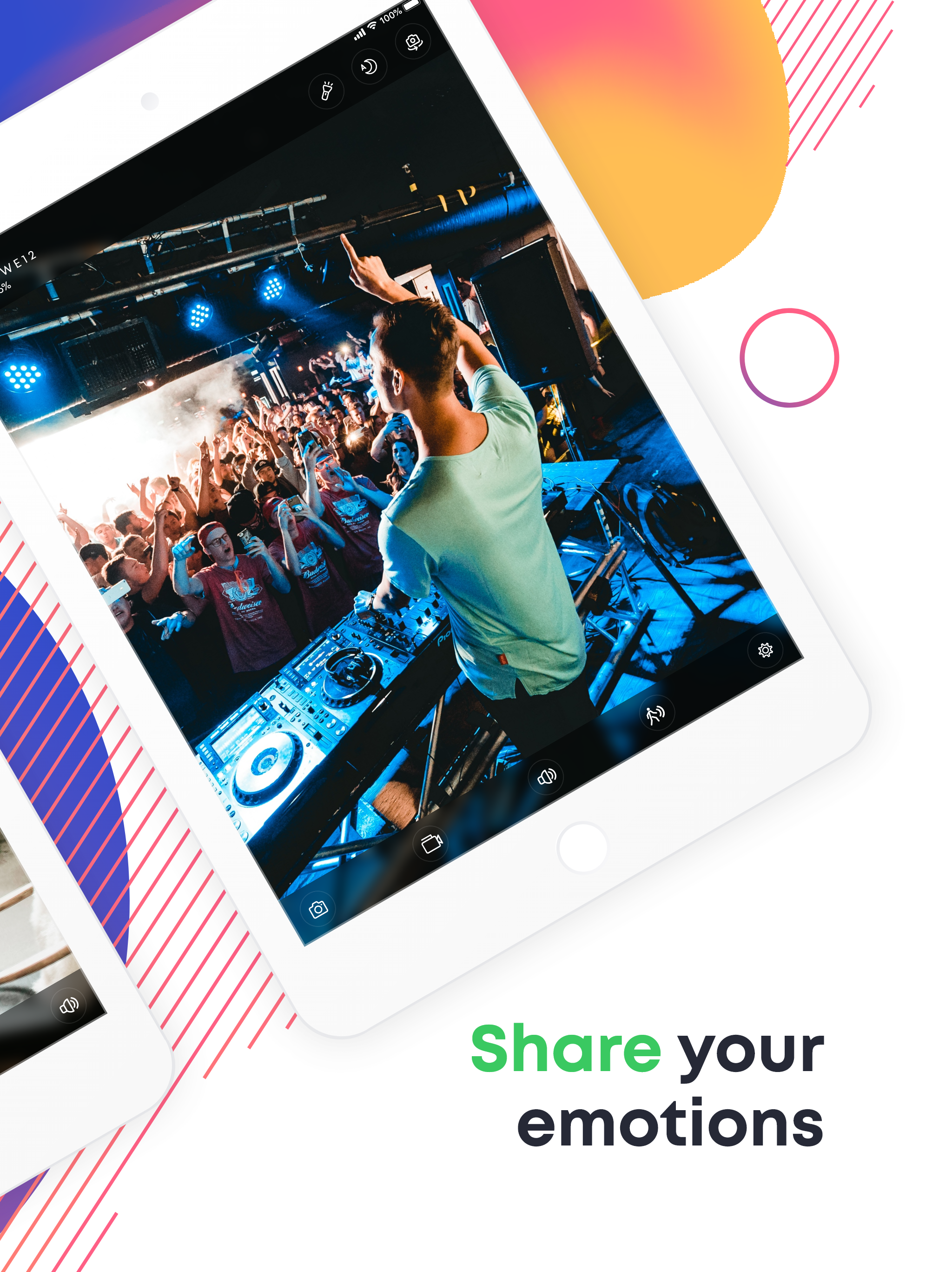



Setting Up Live Streaming
Setting up live streaming with the Cam&Cam app involves a few key steps to ensure that your broadcast runs smoothly and effectively. The process is designed to be user-friendly and straightforward, allowing you to start streaming in no time.
By following these steps, you can set up and start live streaming with the Cam&Cam app efficiently. The app’s intuitive design and comprehensive features ensure a smooth broadcasting experience, allowing you to focus on delivering high-quality content.
Optimizing Live Streaming Performance
To ensure the best possible performance for your live streaming sessions, it is important to optimize both your device and network settings. Proper optimization can enhance video quality, reduce buffering, and provide a more reliable streaming experience.
- Device Optimization:
- Close any unnecessary apps or processes running on your device to free up resources.
- Ensure your device is updated with the latest software and app versions.
- Regularly restart your device to maintain optimal performance and stability.
- Network Optimization:
- Use a high-speed internet connection to support high-quality video streaming.
- Connect to a stable Wi-Fi network or use a wired Ethernet connection for improved reliability.
- Reduce network congestion by limiting the number of devices connected to your network during streaming.
- Streaming Settings:
- Adjust video resolution and frame rate based on your internet speed and device capabilities.
- Enable adaptive bitrate streaming to automatically adjust video quality based on network conditions.
- Use the app’s settings to fine-tune audio and video options for the best streaming experience.
By optimizing these aspects of your streaming setup, you can achieve a high-quality and smooth live streaming experience with the Cam&Cam app. Proper optimization helps ensure that your content is delivered clearly and reliably to your audience.
The Live Streaming feature in the Cam&Cam app provides a comprehensive and versatile solution for users seeking high-quality real-time video broadcasting capabilities. With its easy setup, high-definition streaming options, and flexible applications, this feature enhances your ability to engage with audiences and monitor activities effectively.
By leveraging the Cam&Cam app’s advanced streaming technology and user-friendly interface, you can deliver exceptional live video content across various platforms. Whether for personal events, professional use, or security monitoring, the Live Streaming feature offers the tools and functionality needed to achieve a superior streaming experience.
Download the Cam&Cam app today to explore its live streaming capabilities and unlock the full potential of your device’s video capabilities. With the ability to broadcast high-quality content in real-time, the Cam&Cam app provides a valuable resource for all your live streaming needs.
Subscribe to our newsletter
Subscribe to our newsletter to stay updated on the latest features, tips, and exclusive offers from Cam&Cam.
