Understanding Video Quality on Cam&Cam
What Video Quality Does Cam&Cam Support?
Cam&Cam offers flexible video quality settings that adapt to your internet connection, ensuring a smooth and reliable video experience:
- HD Quality: For those with strong Wi-Fi connections, Cam&Cam delivers crisp, high-definition video, making the most of your iPhone camera’s capabilities.
- Adaptive Resolution: The app automatically adjusts video quality based on your current internet speed, providing a consistent viewing experience even on slower connections.
- Optimized for Mobile: Cam&Cam ensures efficient data usage when you're on a mobile network, maintaining a balance between video quality and connectivity.
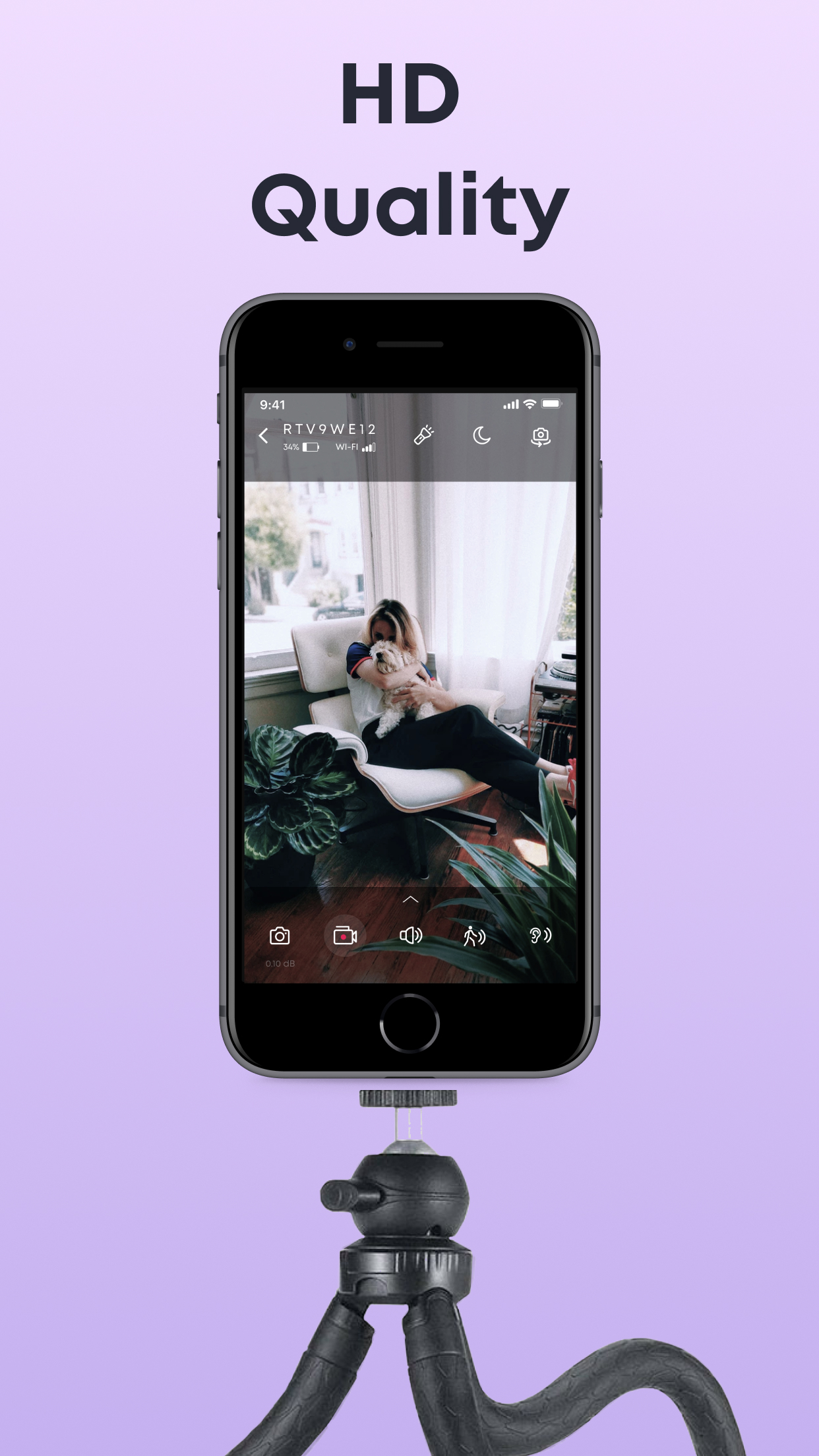

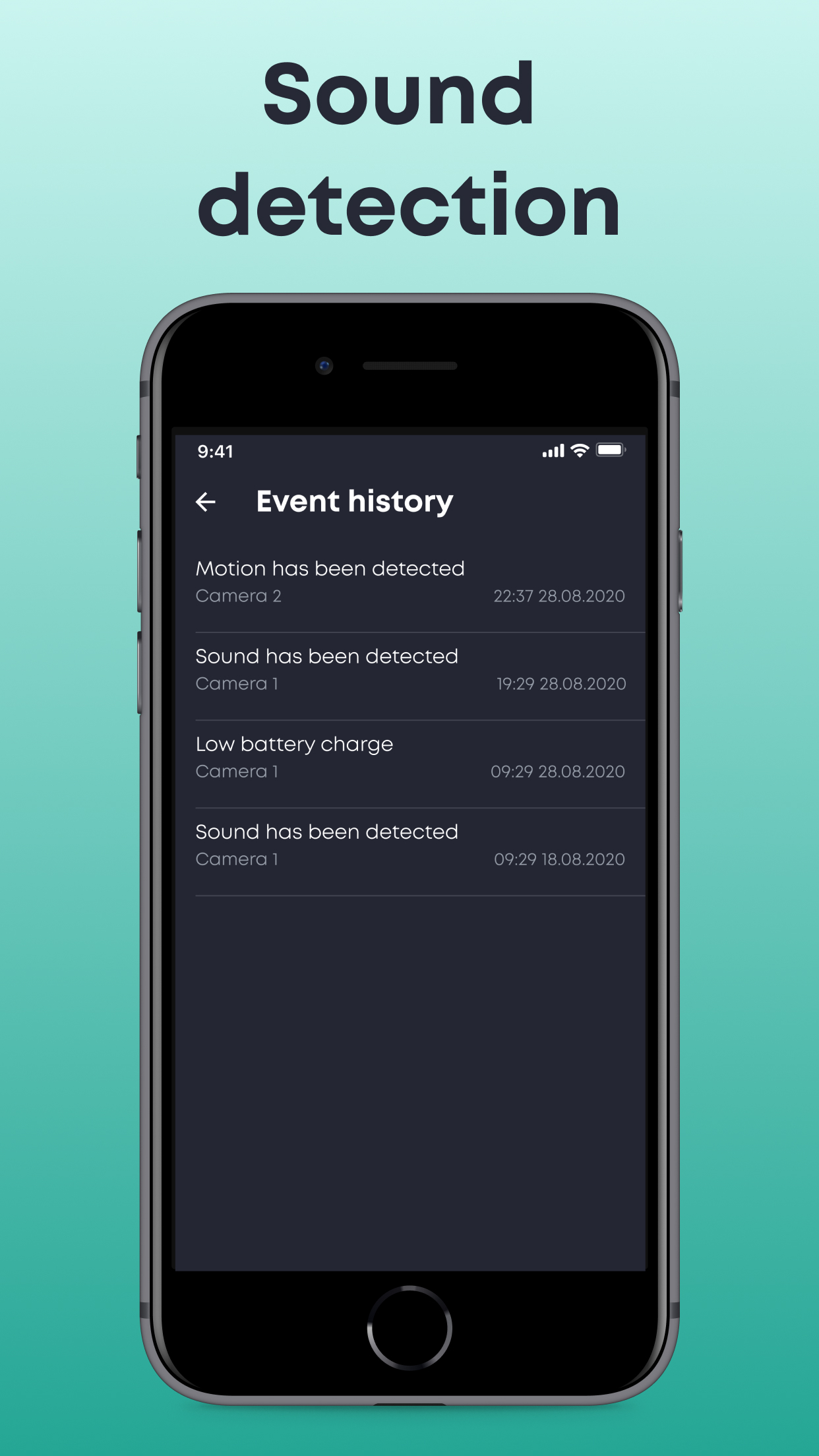

How Internet Speed Affects Video Quality
The quality of your video on Cam&Cam is closely tied to your internet connection. Here’s how:
-
HD Video on Wi-Fi
When connected to a strong Wi-Fi network, Cam&Cam utilizes the full potential of your iPhone camera, providing high-definition video. This ensures that every detail is captured clearly, offering a vibrant and sharp image.
-
Adaptive Quality for Varied Connections
Cam&Cam is designed to automatically adjust the video quality based on your internet speed. If your connection weakens, the app lowers the resolution to maintain continuous video without interruptions.
-
Mobile Data Optimization
Using mobile data? Cam&Cam optimizes video quality to save data while maintaining a smooth video experience. This is perfect for users who need to monitor on the go without exceeding their data limits.
Balancing Quality and Performance
Cam&Cam's smart technology ensures that you get the best video quality possible, no matter where you are. Whether you're at home on a strong Wi-Fi network or out and about using mobile data, the app adjusts the resolution dynamically to match your internet conditions, giving you the best of both worlds—high-quality video and reliable performance.
Customizable Settings
For users who prefer more control, Cam&Cam offers customizable video quality settings. You can manually choose your preferred resolution, allowing you to prioritize either video clarity or data savings depending on your needs at any given moment.
Ensuring the Best Experience with Cam&Cam
To get the most out of Cam&Cam, always ensure your internet connection is stable and strong. Regularly check your Wi-Fi signal strength, especially if you're using the app in a fixed location for monitoring. With the right setup, you can enjoy high-definition video anytime, anywhere.


Subscribe to our newsletter
Subscribe to our newsletter to stay updated on the latest features, tips, and exclusive offers from Cam&Cam.
