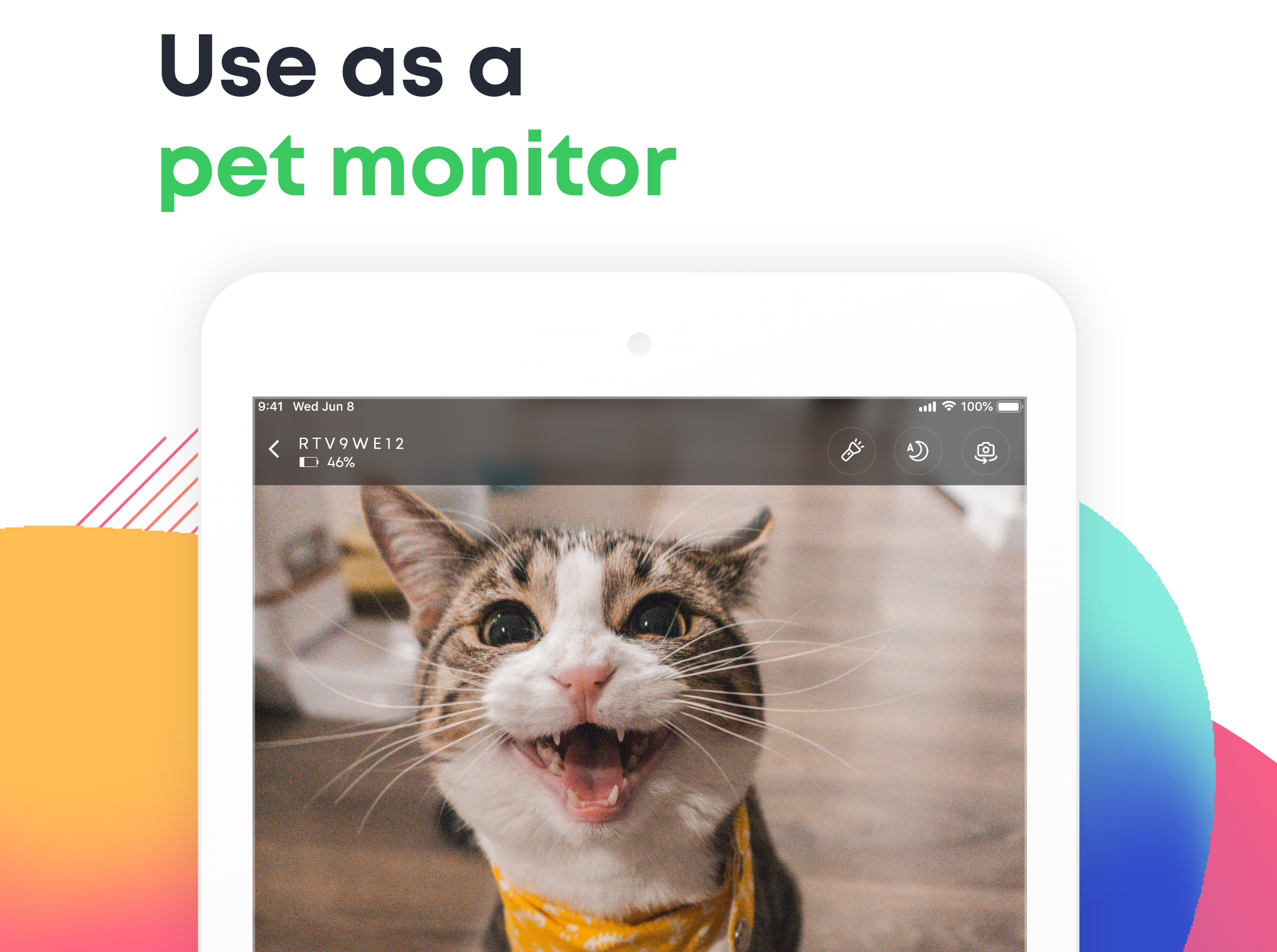Top 10 Life Hacks for Organizing Live Streams Using Mobile Cameras

In today’s digital age, live streaming has become an essential tool for sharing real-time experiences, whether for personal use or professional purposes. With the advent of advanced mobile technologies and applications, organizing live streams has never been easier. This article presents the top 10 life hacks for leveraging mobile cameras effectively, utilizing tools such as the CCTV app, CCTV camera app, and hidden camera app to enhance your streaming experience.
1. Choose the Right App for Your Needs
Selecting the appropriate app is crucial for a successful live stream. Consider using a CCTV app if you need robust security features and real-time monitoring capabilities. For straightforward live streaming, a CCTV camera app offers essential functionalities, while a hidden camera app can be useful for discreet streaming in sensitive situations.
Tips for Choosing the Best App:
- Check the app’s compatibility with your mobile device and operating system.
- Ensure the app supports high-definition video quality for clear streaming.
- Look for apps that offer real-time alerts and notifications if needed.
2. Optimize Camera Placement for Better Visibility
Proper placement of your mobile camera can significantly impact the quality of your live stream. Consider these tips for optimal camera placement:
Optimal Placement Tips:
- Position the camera at eye level for a more natural perspective.
- Ensure adequate lighting to avoid dark or poorly lit footage.
- Stabilize the camera using a tripod or a stable surface to avoid shaky video.
3. Use External Accessories for Enhanced Quality
Enhance your live streaming experience by using external accessories with your mobile camera. Here’s how:
Recommended Accessories:
- External Microphones: Improve audio quality by using an external microphone for clearer sound.
- Lighting Equipment: Invest in ring lights or portable LED lights to ensure well-lit video.
- Stabilizers and Gimbals: Reduce camera shake and create smooth video with stabilizers or gimbals.
4. Test Your Internet Connection
A stable and fast internet connection is essential for uninterrupted live streaming. Perform these checks before going live:
Internet Connection Tips:
- Test your connection speed using online tools to ensure it meets the app’s requirements.
- Connect to a reliable Wi-Fi network instead of relying on mobile data alone.
- Consider using a wired connection for more stable performance if possible.
5. Configure the App for Optimal Performance
Proper configuration of your streaming app can improve the quality and reliability of your broadcast. Follow these steps:
App Configuration Tips:
- Adjust video resolution settings based on your internet speed and device capabilities.
- Enable features such as live chat or audience interaction if available.
- Test the app’s settings before going live to ensure everything works correctly.
6. Secure Your Stream with Proper Privacy Settings
Protect your live stream from unauthorized access by configuring the app’s privacy settings:
Privacy Settings Tips:
- Use password protection or access codes to restrict who can view your stream.
- Enable encryption features if supported by the app to secure your video feed.
- Monitor who is accessing your stream and manage permissions as needed.
7. Utilize Live Streaming Features of Your App
Maximize the capabilities of your live streaming app by using its built-in features:
Features to Explore:
- Real-Time Analytics: Monitor viewer engagement and performance metrics during the stream.
- Recording Options: Save your live stream for later viewing or sharing.
- Interactive Tools: Use chat functions, polls, or other interactive tools to engage with your audience.
8. Prepare for Technical Issues
Be ready to handle potential technical issues during your live stream:
Preparation Tips:
- Have a backup device or camera available in case of equipment failure.
- Keep essential troubleshooting tools and guides handy for quick problem resolution.
- Inform your audience of potential issues and provide updates if necessary.
9. Promote Your Live Stream Effectively
Increase the reach and engagement of your live stream by promoting it effectively:
Promotion Tips:
- Share announcements on social media and other platforms before the stream starts.
- Engage with your audience through pre-stream content or teasers.
- Encourage viewers to share the stream with their network.
10. Review and Improve Your Streaming Setup
After your live stream, take the time to review and improve your setup:
Review and Improvement Tips:
- Analyze viewer feedback and engagement metrics to assess the success of your stream.
- Review recorded footage to identify areas for improvement.
- Implement changes based on feedback and observations for future streams.
Conclusion
Organizing live streams using mobile cameras can be a rewarding experience when done right. By following these top 10 life hacks, you can make the most of your CCTV app, CCTV camera app, or hidden camera app, ensuring a seamless and high-quality streaming experience. Whether you're broadcasting personal events or professional content, these tips will help you achieve excellent results and engage your audience effectively.
Embrace these strategies and enjoy the benefits of live streaming with confidence. With the right preparation and tools, your mobile camera can become a powerful asset in your live streaming endeavors.
Subscribe to our newsletter
Subscribe to our newsletter to stay updated on the latest features, tips, and exclusive offers from Cam&Cam.